Mastering HTML and CSS can be a challenging task, but it doesn't need to be daunting. This 14-chapter tutorial is among the most approachable HTML and CSS resources available online. Our comprehensive guide will take you on a journey, covering everything from the crucial choice of a text editor (surprisingly significant) to constructing complete, high-quality web pages entirely from the ground up.
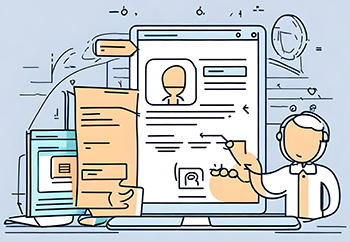
Decoding HTML & CSS: Our goal with "Demystified HTML & CSS" is to provide a comprehensive introduction to HTML and CSS that you'll find invaluable. By dedicating your time to study each section and practice every code snippet, this tutorial has the capacity to replace the need for numerous online courses and costly live training, potentially saving you hundreds or even thousands of dollars.
Our aim is to simplify the journey for absolute beginners to transition into professional web developers. If you've never ventured into HTML or CSS coding but are considering a career change, take a moment, brew a cup of coffee, settle in, and let's embark on this journey together.
HTML, CSS, & JavaScript
HTML, Cascading Style Sheets (CSS), and JavaScript are the foundational languages of the web. While they share a close relationship, each serves distinct purposes. Grasping their interactions is crucial for aspiring web developers. In essence:
- HTML imbues raw content with structure and meaning.
- CSS specializes in styling and formatting the marked-up content.
- JavaScript empowers interactivity within the content and its styling.
Consider HTML as the underlying textual and visual elements of a web page, CSS as the visual representation that appears on the screen, and JavaScript as the functionality that can modify both the HTML and CSS components.
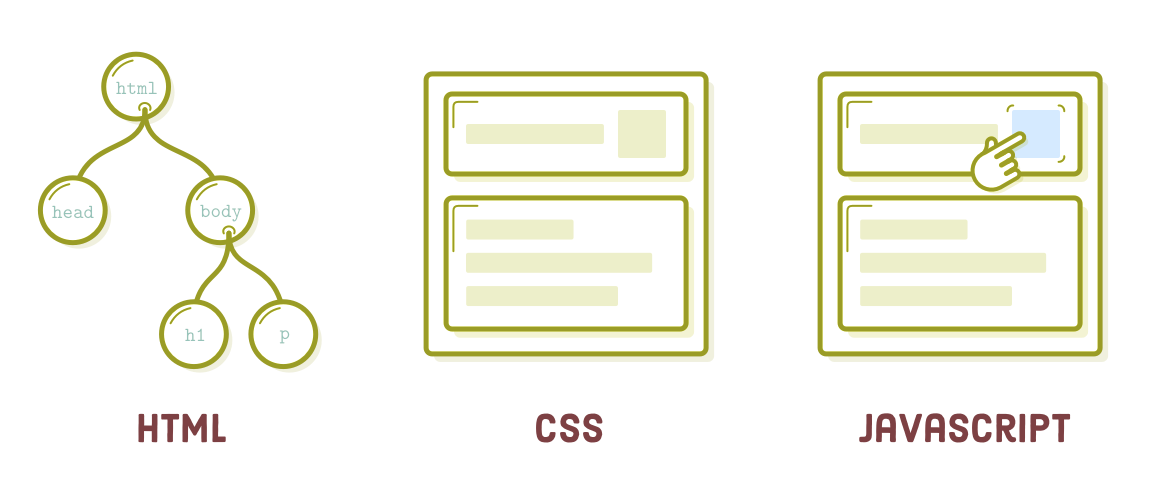
As an illustration, you could designate a specific segment of text as a paragraph using this HTML:
<p id="my-paragraph">This is my paragraph.</p>
Subsequently, you can adjust the dimensions and color of that paragraph using CSS:
p {
font-size: 14px;
color: green;
}
Moreover, should you desire to add a touch of sophistication, you can rewrite that paragraph when the user clicks it using JavaScript:
var p = document.getElementById('my-paragraph');
p.addEventListener('click', function(event) {
p.innerHTML = 'You clicked me!';
});
Clearly, HTML, CSS, and JavaScript are distinct languages, yet they share connections. While most websites depend on all three, HTML and CSS primarily dictate a website's appearance. This tutorial serves as an excellent launching pad for your journey into web development.
Languages Versus "Web Development"
Regrettably, proficiency in HTML, CSS, and JavaScript represents just the initial step in the journey toward becoming a professional web developer. There exists a host of additional practical skills required to manage a website:
- Arranging HTML into reusable templates
- Establishing a web server
- Transferring files from your local machine to the web server
- Recovering from mistakes by reverting to a previous version
- Linking a domain name to your server
Addressing these intricacies entails configuring distinct "environments" to manage your files and oversee the construction and deployment of your website. All of this is separate from the core HTML, CSS, and JavaScript code constituting a website. This tutorial is exclusively centered on the HTML and CSS languages, omitting the setup of these foundational environments.
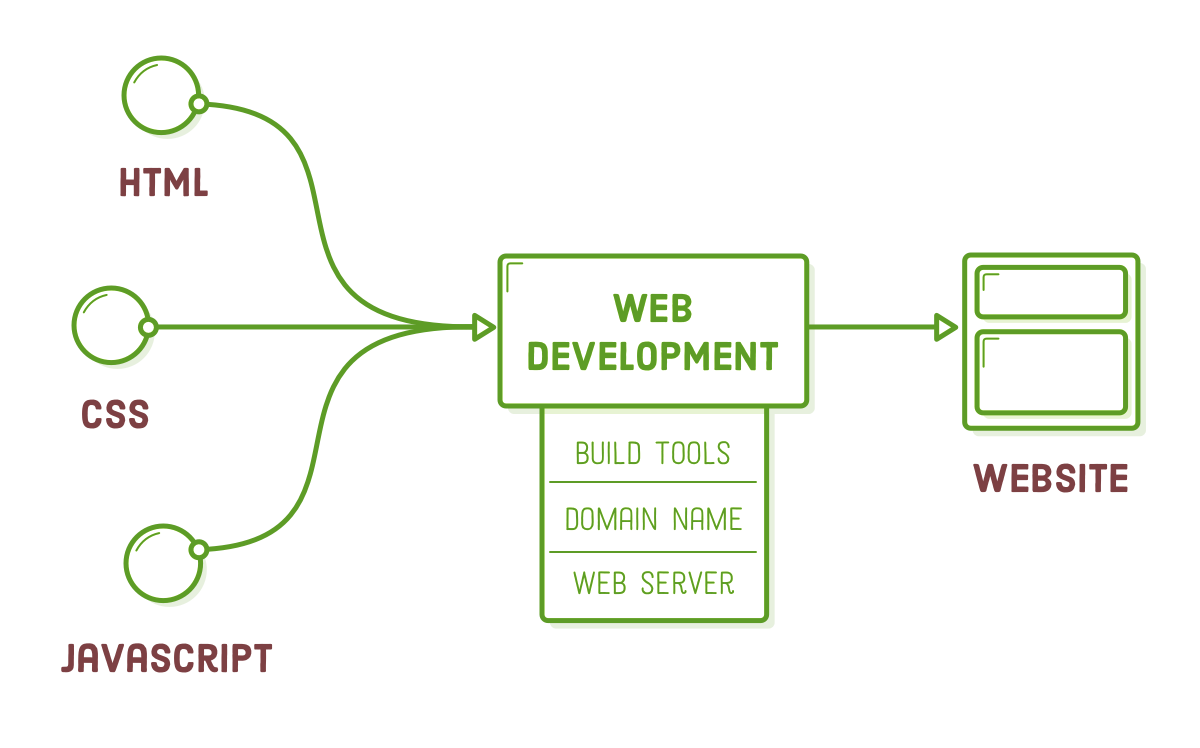
However, there's no need to feel daunted. Achieving proficiency in HTML and CSS represents a substantial initial stride toward becoming a proficient web developer. Yet, it's important to understand that this tutorial alone may not equip you to independently launch an entire website. Nevertheless, you will acquire the capabilities to replicate the majority of web pages found on the Internet.
Publishing on the Web
So, what does it mean to "acquire" knowledge of HTML and CSS? We find it helpful to draw a parallel with the historical perspective of the printing industry. During the era of the original printing press, printers crafted documents by arranging metal characters, immersing them in ink, and imprinting them onto sheets of paper.
In many respects, this is precisely what web developers engage in, albeit with a different medium. Rather than arranging moveable type, they craft HTML and CSS. Our focus aligns with their historical task: conveying content with significance. We even grapple with analogous presentational challenges, such as font selection, heading size, and text line spacing.
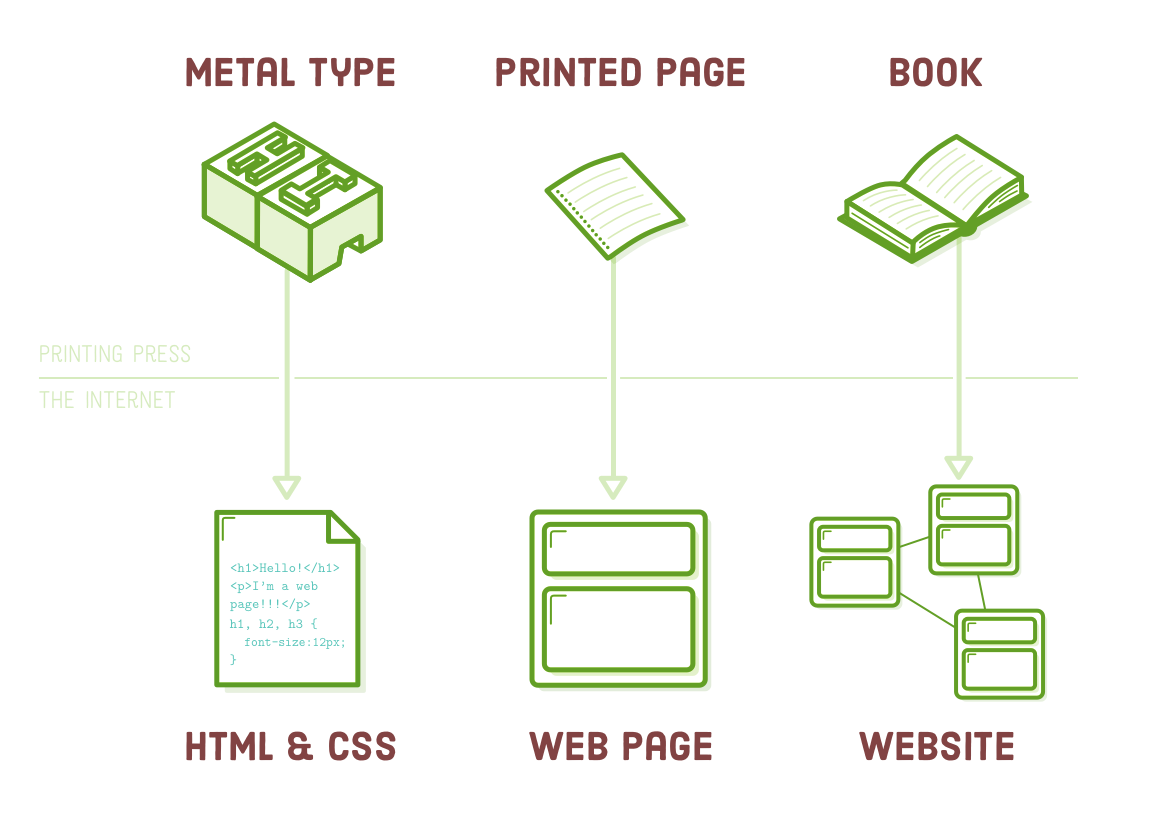
In the past, printers would produce numerous pages and assemble them into a book. Today, we generate multiple HTML files and interconnect them to form a website. Mastering HTML and CSS involves comprehending the available HTML markup and CSS regulations to ensure that a web browser displays those files precisely as intended.
Fundamentals, Not Frameworks
In the realm of front-end web development, numerous frameworks exist (such as Bootstrap, ZURB Foundation, and Pure CSS, among others). Each of them shares a common objective: to simplify the repetitive aspects of crafting web pages from the ground up. These frameworks play a significant role in practical web development and are certainly worth delving into—though it's advisable to do so only after gaining a solid foundation with Demystified HTML & CSS.
This tutorial delves into the core principles of HTML and CSS. Upon completion, you'll possess the capability to construct virtually anything essential for your role as a web developer using pure HTML and CSS. These skills endure over time, regardless of the introduction of new features in HTML and CSS standards or the emergence of trendy frameworks aimed at expediting tasks.
Hands-On Learning
Demystified HTML & CSS prioritizes practical learning. Aside from the content you've already perused, the entire tutorial is centered on tangible illustrations that elucidate the conceptual facets of HTML and CSS as you progress.
To maximize your learning from this tutorial, it's essential to be actively engaged in constructing web pages and diligently follow each step in every chapter. If you are genuinely committed to becoming a web developer, it's advisable to input each code snippet manually, character by character, rather than resorting to copy-and-paste actions in your text editor.
Why is this important? Because this mirrors the tasks you'll perform as an actual web developer. The act of manually typing code examples instills muscle memory that proves invaluable when you're working in the field, creating markup for real websites.
Instruments for the Job
In this tutorial, a good-quality text editor and a web browser are the sole requirements. Your fundamental workflow involves coding in your text editor and then previewing it in a web browser to assess its appearance. While you may expand your toolkit as you advance to building your websites, commencing with minimal tools and mastering the essentials of HTML and CSS is of utmost importance.
However, invest the effort to become highly proficient with your text editor. Quality text editors offer features that enhance your coding efficiency, such as auto-tag completion, text navigation shortcuts, and streamlined file system navigation. Harnessing the full potential of your text editor is the skill-building aspect of mastering HTML and CSS.
The primary requirement for a reliable web browser is that it's up-to-date and widely used. Popular choices among web developers include Chrome and Firefox, and Safari is suitable for those using OS X. However, we highly recommend avoiding website creation with Internet Explorer. Professional web development often necessitates an effective method for testing code across all these browsers, but that's a bit more complex than what we need at this stage.
Summary
Congratulations! You've taken your initial stride toward becoming a proficient web developer. Hopefully, this chapter has provided you with a fundamental comprehension of how HTML and CSS integrate into the wider realm of web development and the overarching principles underpinning Demystified HTML & CSS.
Once you have acquired a suitable text editor, we're prepared to embark on the journey of crafting actual web pages. Initially, we will delve into the most prevalent HTML elements in the upcoming two chapters, after which we'll introduce CSS into the equation.